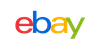In a world increasingly dominated by wireless technology, the humble headphone jack has gradually become a relic of the past. Many modern devices, including smartphones and laptops, have opted for USB-C connectivity, offering multiple advantages such as enhanced audio quality, faster data transfer rates, and improved convenience. As more users transition to USB-C headphones, it's essential to understand their compatibility across various devices, especially for Samsung Galaxy owners looking for versatile audio solutions.
Why USB-C Headphones?
USB-C headphones offer several benefits compared to traditional audio connectors:
- Enhanced Audio Quality: USB-C headphones can deliver high-resolution audio standards, offering an enhanced listening experience.
- Digital Signal Processing: Many USB-C headphones include built-in DACs (Digital-to-Analog Converters), improving sound clarity and reducing interference.
- Compatibility: These headphones can work with a variety of devices that have a USB-C port, making them a versatile option for users with multiple gadgets.
- Multifunctional Features: Many USB-C headphones support additional features such as audio controls, microphone input for calls, and even voice assistant integration.
Compatibility with Samsung Galaxy Devices
Samsung Galaxy smartphones, such as the Galaxy S21, S22, and Galaxy Z series, are designed to support USB-C audio output. This means users can seamlessly connect their USB-C headphones to these devices without the need for an adapter. Furthermore, compatibility extends to tablets and other electronics with USB-C ports, enhancing the usability of your headphones.
Recommended Features in USB-C Headphones
When searching for the right USB-C headphones for your Samsung Galaxy device or other multiple devices, consider the following features:
- Comfort: Look for options with adjustable headbands and cushioned ear cups for extended use without fatigue.
- Durability: Opt for headphones made of high-quality materials for longevity, especially when using them on-the-go.
- Sound Isolation: Choose headphones designed to minimize external noise, ensuring an immersive listening experience.
- Battery Life (for wireless models): If you're looking towards wireless USB-C headphones, ensure that they offer decent battery life for extended usage.
- Controls and Microphones: Integrated controls for volume and playback, as well as a built-in microphone, can enhance your overall experience, especially for calls and voice commands.
Leading USB-C Headphones for Samsung Galaxy Users
Here’s a list of some of the best options available in the market that cater to Samsung Galaxy devices and other USB-C enabled platforms:
-
Samsung Galaxy Buds Pro:
- Wireless
- Superior sound quality with active noise cancellation
- Optimized for Samsung devices
-
Razer Hammerhead USB-C:
- Wired
- Gaming-oriented, with low latency
- Comfortable design suitable for extended wear
-
Audeze Mobius:
- Wired
- 3D surround sound capabilities
- Versatile connectivity options, including USB-C
-
Sennheiser Momentum True Wireless 2:
- Wireless
- Excellent sound quality and noise cancellation
- Supports touch controls
-
Google Pixel Buds:
- Wireless
- Seamless integration with Android devices
- Comfortable fit with decent battery life
-
OnePlus Bullets Wireless Z:
- Wireless
- Fast Pairing and decent sound quality
- Good battery life with quick charging capabilities
How to Choose the Right USB-C Headphones
When selecting USB-C headphones for your needs, consider the following criteria:
- Use Case: Determine whether you need headphones primarily for music, gaming, or calls.
- Budget: USB-C headphones range in price, so establish a budget before you begin your search.
- Wired or Wireless: Decide if you prefer the freedom of wireless or the reliability of wired connections for your style of use.
- Brand Compatibility: While most USB-C headphones are universally compatible, brands such as Samsung tend to offer better integration with their devices.
Frequently Asked Questions (FAQs)
Are USB-C headphones compatible with all devices?
Not all devices have USB-C ports for audio output. It’s important to verify the specifications of other devices you intend to use your USB-C headphones with, as some may still require a traditional 3.5mm jack.
Can I use USB-C headphones with an iPhone?
Currently, iPhones do not support USB-C connectivity for audio. Users with iPhones will need to rely on Lightning-compatible headphones.
Do USB-C headphones offer better sound quality than 3.5mm headphones?
While sound quality can largely depend on the build and brand of the headphones, USB-C headphones often come with built-in digital audio components that can significantly enhance audio clarity, especially with high-resolution audio files.
How do I connect USB-C headphones to my Samsung Galaxy phone?
Simply plug your USB-C headphones directly into the phone's USB-C port. Most modern Samsung Galaxy devices will automatically detect the headphones and configure the audio output accordingly.
Can I use USB-C headphones while charging my device?
Generally, USB-C headphones do not allow for simultaneous charging if the device has a single USB-C port. However, some adapters enable this functionality. Be sure to check product descriptions if you require this feature.
As technology continues to evolve, USB-C headphones present a forward-thinking solution for audio enthusiasts. Users of Samsung Galaxy and other devices stand to benefit from the improved audio quality, compatibility, and versatility these headphones offer. With a myriad of choices available, finding the perfect fit to enhance your audio experience has never been easier—whether you're at home, commuting, or indulging in your favorite hobbies.